If a child is struggling with writing then they need more practice with pen and paper, not more screen time, right? Well, that depends how they're using the screen time. There are new apps coming out all the time that can really be a great help to students who struggle with writing, by allowing them to record their ideas using text, voice and illustration all in one document. While this may not make their handwriting neater or their sentences more complex, it will help them record their ideas and share their knowledge. Isn't that what writing is really all about? So here are a couple of writing apps for iPad that I like:

Little Bird Tales for iPad
This app is a great creative tool for a child who likes to draw and tell stories. With a very simple layout and toolbox they can create a multi page book that can be shared by email.
Using the touchscreen they can draw and write straight onto the page, or upload and edit photos and draw or write on them, and type text onto the page. But best of all, they are not restricted to writing or typing because they can make a voice recording for each page.
The program can be used on a wide range of devices including desktop computer which is great for collaborative classroom work or homework, just go to www.littlebirdtales.com for all the options.
This app is a great creative tool for a child who likes to draw and tell stories. With a very simple layout and toolbox they can create a multi page book that can be shared by email.
Using the touchscreen they can draw and write straight onto the page, or upload and edit photos and draw or write on them, and type text onto the page. But best of all, they are not restricted to writing or typing because they can make a voice recording for each page.
The program can be used on a wide range of devices including desktop computer which is great for collaborative classroom work or homework, just go to www.littlebirdtales.com for all the options.
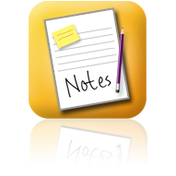
PaperPort Notes for iPad
Some students find that writing takes so much effort, they forget or mix up what they intended to say. That's when 'speech to text' or dictation software is a great assistant. This app stands out above others because it uses Dragon voice recognition software, so even if you don't have a newer iPad with a built in dictation function, your child can still use the 'speech to text' option to make a voice recording that will be converted to text on the page. This may seem like a soft option, but they will still need to read and edit this text when the iPad inevitably mishears a word or phrase. Just like many note-taking apps, you can also upload and edit documents or photos to annotate, highlight and illustrate. Just like "little bird tales" you can also make an audio recording for each page and print or share the whole document or individual pages via email, google drive, dropbox or box.
Some students find that writing takes so much effort, they forget or mix up what they intended to say. That's when 'speech to text' or dictation software is a great assistant. This app stands out above others because it uses Dragon voice recognition software, so even if you don't have a newer iPad with a built in dictation function, your child can still use the 'speech to text' option to make a voice recording that will be converted to text on the page. This may seem like a soft option, but they will still need to read and edit this text when the iPad inevitably mishears a word or phrase. Just like many note-taking apps, you can also upload and edit documents or photos to annotate, highlight and illustrate. Just like "little bird tales" you can also make an audio recording for each page and print or share the whole document or individual pages via email, google drive, dropbox or box.
 RSS Feed
RSS Feed